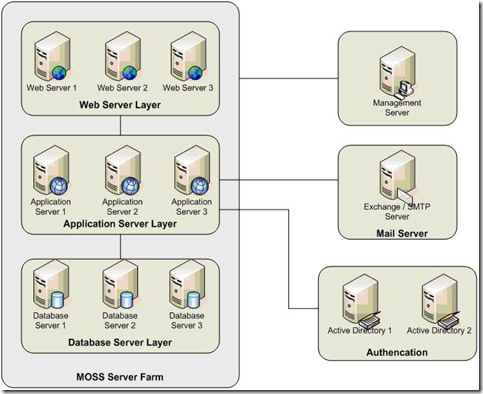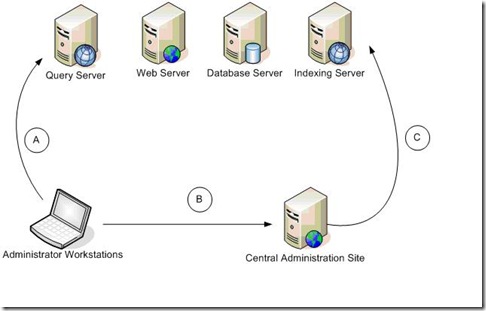Problem
After you correctly configured MySite, when your try to activate and create the first MySite’s site, the following error message 5187 and 6184 And this error appear for all user who try to actiavte their own MySite
Error 5187:
My Site creation failure for user ‘Server1\Administrator’ for site url ‘http://server1/personal/administrator’. The exception was: Microsoft.Office.Server.UserProfiles.PersonalSiteCreateException: A failure was encountered while attempting to create the site. —> System.ArgumentException: Value does not fall within the expected range.
at Microsoft.SharePoint.Library.SPRequestInternalClass.SscCreateSite(Guid gApplicationId, String bstrUrl, String bstrServerRelativeUrl, Int32 lZone, Guid gSiteId, Guid gDatabaseId, String bstrDatabaseServer, String bstrDatabaseName, String bstrDatabaseUsername, String bstrDatabasePassword, String bstrTitle, String bstrDescription, UInt32 nLCID, String bstrWebTemplate, String bstrOwnerLogin, String bstrOwnerName, String bstrOwnerEmail, String bstrSecondaryContactLogin, String bstrSecondaryContactName, String bstrSecondaryContactEmail, Boolean bADAccountMode)
at Microsoft.SharePoint.Library.SPRequest.SscCreateSite(Guid gApplicationId, String bstrUrl, String bstrServerRelativeUrl, Int32 lZone, Guid gSiteId, Guid gDatabaseId, String bstrDatabaseServer, String bstrDatabaseName, String bstrDatabaseUsername, String bstrDatabasePassword, String bstrTitle, String bstrDescription, UInt32 nLCID, String bstrWebTemplate, String bstrOwnerLogin, String bstrOwnerName, String bstrOwnerEmail, String bstrSecondaryContactLogin, String bstrSecondaryContactName, String bstrSecondaryContactEmail, Boolean bADAccountMode)
at Microsoft.SharePoint.Administration.SPSiteCollection.Add(SPContentDatabase database, String siteUrl, String title, String description, UInt32 nLCID, String webTemplate, String ownerLogin, String ownerName, String ownerEmail, String secondaryContactLogin, String secondaryContactName, String secondaryContactEmail, String quotaTemplate, String sscRootWebUrl, Boolean useHostHeaderAsSiteName)
at Microsoft.SharePoint.SPSite.SelfServiceCreateSite(String siteUrl, String title, String description, UInt32 nLCID, String webTemplate, String ownerLogin, String ownerName, String ownerEmail, String contactLogin, String contactName, String contactEmail, String quotaTemplate)
at Microsoft.Office.Server.UserProfiles.UserProfile.<>c_DisplayClass2.<CreateSite>b_0()
— End of inner exception stack trace —
at Microsoft.Office.Server.UserProfiles.UserProfile.<>c_DisplayClass2.<CreateSite>b_0()
at Microsoft.SharePoint.SPSecurity.CodeToRunElevatedWrapper(Object state)
at Microsoft.SharePoint.SPSecurity.<>c_DisplayClass4.<RunWithElevatedPrivileges>b_2()
at Microsoft.SharePoint.Utilities.SecurityContext.RunAsProcess(CodeToRunElevated secureCode)
at Microsoft.SharePoint.SPSecurity.RunWithElevatedPrivileges(WaitCallback secureCode, Object param)
at Microsoft.SharePoint.SPSecurity.RunWithElevatedPrivileges(CodeToRunElevated secureCode)
at Microsoft.Office.Server.UserProfiles.UserProfile.CreateSite(String strRequestUrl, Boolean bCollision, Int32 lcid).
Error 6184:
The site /personal/administrator could not be created. The following exception occured: Value does not fall within the expected range..
Solution
A hotfix is available for this error: office-kb937207-fullfile-x86-glb
http://support.microsoft.com/kb/937207
Filed under: Sharepoint MOSS SPS WSS | Tagged: Moss, mysite, Sharepoint, Sharepoint Error 5187 and 6187 - MySite, WSS | Leave a comment »